Top Tips for Designing an Effective Digital Menu
A well-designed digital menu can greatly enhance your customers' experience and boost sales. Here are some key tips to consider when creating an effective digital menu for your restaurant.
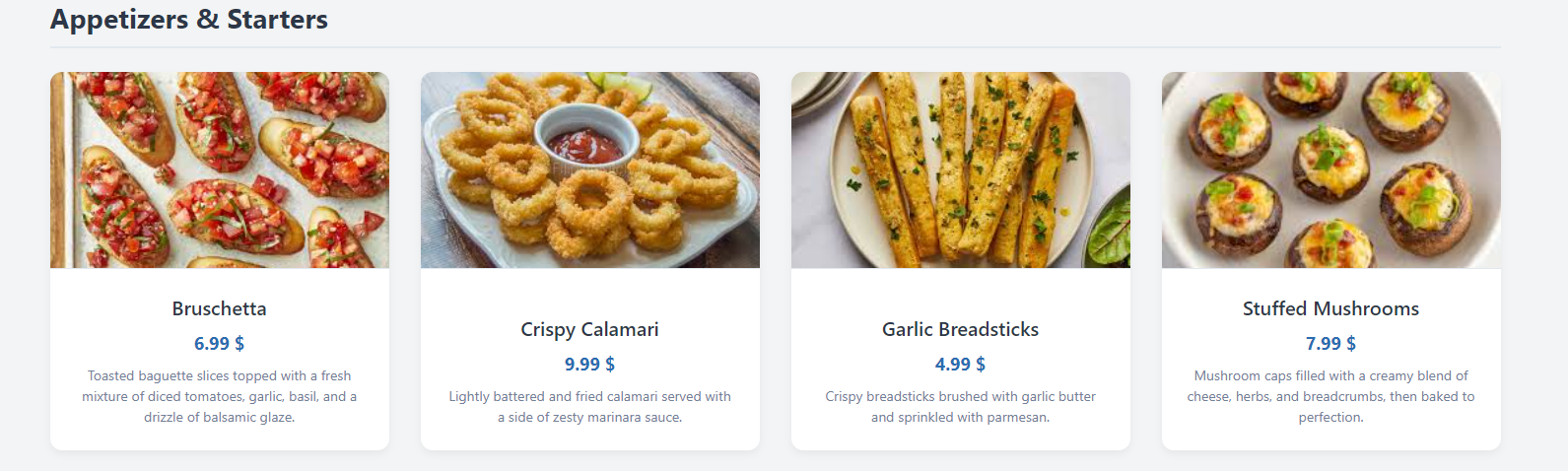
1. Keep It Simple and Clean
Less is more when it comes to menu design. Stick to simple, clear categories and concise descriptions that are easy for customers to scan. Focus on the essentials—item names, descriptions, prices, and any relevant details like allergens or dietary options.
- Use legible fonts that work across all devices.
- Ensure there’s enough white space to avoid a cluttered look.
- Keep descriptions short but informative to make decisions easier.
2. Leverage High-Quality Food Photography
A picture speaks a thousand words, especially when it comes to food. Including high-quality images of your best dishes can significantly influence customers' decisions. Focus on key items or daily specials and make sure the images are appetizing and well-lit.
"Good food photography can increase sales by up to 30%!"
3. Prioritize Easy and Intuitive Navigation
Structure your menu into logical categories such as "Starters," "Main Courses," "Desserts," and "Drinks." For large menus, consider using collapsible categories or a search bar to improve usability. Navigation should be smooth, ensuring users don’t have to scroll endlessly.
Pro Tip:
Add clickable categories at the top of the page for fast browsing. This improves the user experience, especially on mobile devices.
4. Highlight Your Best-Sellers and Specials
Promote your restaurant’s signature dishes or popular items. Place them at the top of each category or in a dedicated "Customer Favorites" section. Seasonal specials or limited-time offers can also grab attention.
5. Ensure Mobile Responsiveness
With most customers accessing menus via smartphones, it's crucial that your digital menu is fully optimized for mobile devices. Use responsive design techniques to ensure your menu looks great on all screen sizes.
6. Make It Accessible and User-Friendly
Accessibility is key for reaching a wider audience. Use proper color contrasts, readable fonts, and alt text for images to make sure your menu is usable by all customers, including those with disabilities.
7. Optimize for Search Engines (SEO)
Use relevant keywords, such as your location and cuisine type, in the menu descriptions. This helps search engines rank your digital menu higher in local searches, driving more traffic to your restaurant.
Ready to take your menu to the next level? Sign up for MenuSwip today and unlock the tools you need to design an effective, mobile-friendly digital menu that delights your customers.